Designing or remodeling your home can seem daunting, especially when it’s all on paper. With the advent of technology, there are many home decor app free available today that make interior design effortless.
This blog will guide you through some ultimate free app tools for perfect designing and redecorating solutions at your fingertips. Let’s dive in to transform your space without breaking the bank!
Key Takeaways
- There are numerous free home decor apps available that can help you with interior design and remodeling.
- These apps offer features such as creating floor plans, visualizing designs in 3D, experimenting with different room layouts and color schemes, and connecting with design professionals and contractors.
- Some popular free home decor apps include SketchUp, Floorplanner, SmartDraw, Planner 5D, HomeByMe, Roomstyler 3D Home Planner, Houzz, Keyplan 3D, Wayfair, Project Color by Home Depot, Angi: Find Local Home Services, DecorMatters, and Design Home.
- By using these home decor apps effectively, you can bring your creative vision to life and transform your space without breaking the bank.
Best Free Home and Interior Design Apps
In this section, I will introduce some of the best free home and interior design apps available for homeowners today. These apps offer a range of features to help users create their dream spaces without breaking the bank.
So let’s dive in and discover these amazing tools!
SketchUp
SketchUp stands out as an incredible tool for home designers. This software, known for its user-friendly interface, facilitates the creation of detailed 3D models with ease. Offering both a free and premium version, it is an ideal choice for those embarking on home renovation or designing new spaces from scratch.
Designers love SketchUp’s ability to transform initial ideas into reality using advanced features such as shadow settings and model geo-locations. Moreover, you can save your designs and revisit them later or share them online with fellow designers or clients.
With myriad options at hand, from creating floor plans to visualizing entire rooms in 3D view, utilizing SketchUp elevates the design process towards greater creativity and precision.
Floorplanner
Floorplanner is a user-friendly and free floor planning software that allows home designers to create and visualize their interior design ideas easily. With Floorplanner, you can draw floor plans, add walls, doors, windows, furniture, and other elements to accurately represent your space.
The app also offers features like 3D visualization and virtual reality integration to help you get a realistic view of your designs. Whether you’re renovating your current home or designing a new one from scratch, Floorplanner is a great tool for bringing your ideas to life.
The best part about Floorplanner is that it’s easy to use and doesn’t require any technical skills. You can simply drag and drop objects onto the floor plan canvas and customize them according to your preferences.
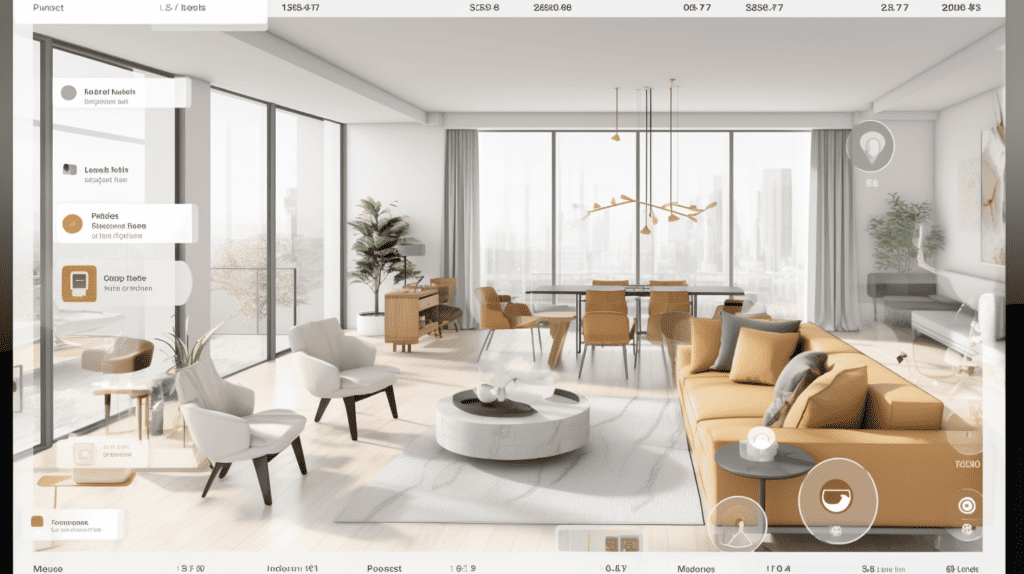
SmartDraw
SmartDraw is a user-friendly and versatile software for home and interior design. With SmartDraw, you can easily create floor plans, room layouts, and 3D models of your designs. It offers a wide range of templates and customization options to bring your ideas to life.
Whether you’re designing a new home or remodeling an existing one, SmartDraw helps you visualize the possibilities. With its intuitive interface and powerful features, SmartDraw is an excellent tool for home designers looking to streamline their design process and create stunning visual representations of their ideas.
Planner 5D
Planner 5D is a user-friendly and free home design app that is perfect for creating beautiful interior spaces. With this app, you can easily create detailed floor plans, experiment with different room layouts, and visualize your designs in 3D.
Whether you’re renovating your current home or designing a new one from scratch, Planner 5D provides the tools needed to bring your ideas to life. It offers a wide range of furniture and decor items to choose from, allowing you to customize every aspect of your virtual space.
Get creative with color schemes, textures, and finishes as you design rooms that reflect your personal style. With its intuitive interface and extensive features, Planner 5D is an excellent choice for home designers looking for an easy-to-use interior design tool.
HomeByMe
HomeByMe is an excellent home decor app that offers a wide range of features for interior design enthusiasts. With this app, you can easily create 2D and 3D floor plans to visualize your space.
The app allows you to choose from a variety of furniture, decor items, and materials to customize your virtual rooms. You can also experiment with different color schemes and textures to see how they would look in real life.
HomeByMe provides an intuitive interface that makes it easy for users to navigate and design their dream spaces effortlessly. Whether you’re planning a renovation or simply want to play around with interior design ideas, HomeByMe is definitely worth checking out.
Roomstyler 3D Home Planner
Roomstyler 3D Home Planner is a popular app among home designers. With its user-friendly interface, you can easily create and visualize your dream home. This app allows you to design and furnish rooms in 3D, making it easier to see how different elements will come together.
You can experiment with various furniture layouts, colors, and styles. Whether you are planning a complete renovation or just want to redecorate a room, Roomstyler 3D Home Planner has all the tools you need to bring your ideas to life.
So go ahead and let your creativity run wild!
Best Free Interior Design Apps of 2023
In 2023, there are several free interior design apps that have gained popularity among home designers.
Houzz
Houzz is a popular interior design app that offers a wide range of features and resources for home designers. With Houzz, you can find inspiration from millions of high-quality photos, browse through product recommendations, and connect with design professionals in your area.
Whether you’re looking to redesign a specific room or get ideas for an entire home renovation project, Houzz has the tools and resources to help you bring your vision to life. Best of all, this app is completely free to use! So if you’re in need of some inspiration or looking for professional guidance, give Houzz a try.
Keyplan 3D
Keyplan 3D is a popular home design app that offers an array of features for creative interior design. With this user-friendly software, you can easily create floor plans and visualize your ideas in three dimensions.
Keyplan 3D also allows you to choose paint colors, experiment with different room designs, and find contractors for your projects. Whether you’re remodeling your home or simply designing for fun, Keyplan 3D is a must-have tool in your arsenal.
Wayfair
Wayfair is a popular home decor app that offers a wide range of products and design inspiration. With Wayfair, you can explore an extensive catalog of furniture, decor, lighting, and more to find the perfect pieces for your home.
The app also features interactive tools that allow you to visualize how different items will look in your space. You can experiment with room layouts, try out different color schemes, and even see how specific items will fit into your existing decor.
Wayfair is a great resource for both professional interior designers and DIY enthusiasts looking to bring their design ideas to life.
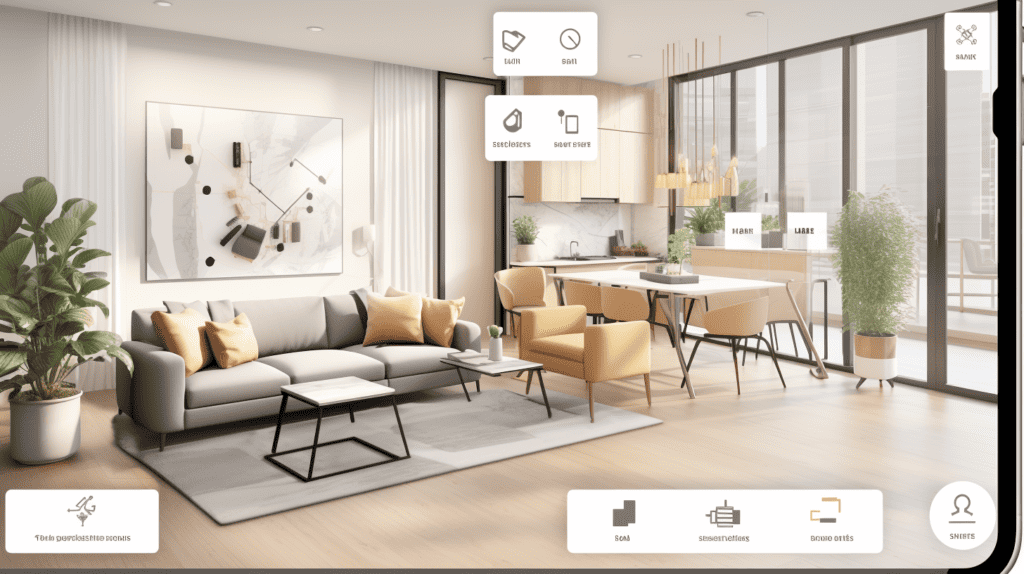
Project Color by Home Depot
Project Color by Home Depot is a must-have app for home designers. This free interior design tool allows you to digitally experiment with paint colors before committing to them. With just a few taps, you can see how different hues will look on your walls and make more confident decisions about your color scheme.
Whether you’re trying to find the perfect shade for a living room makeover or experimenting with accent walls, Project Color makes it easy to visualize and plan your design projects.
Try it out today and bring your creative vision to life!
Angi: Find Local Home Services
Angi: Find Local Home Services is a must-have app for home designers. It allows you to connect with design professionals and find local contractors easily. Whether you need help with remodeling or want to explore new ideas, this app has got you covered.
With Angi, you can browse through a wide range of services and read reviews from previous customers to make informed decisions. So if you’re in the market for reliable and skilled home service providers, Angi is the app to download.
DecorMatters
DecorMatters is a fantastic app for home designers looking to bring their visions to life. With DecorMatters, you can take a photo of any room in your home and virtually add pieces and design elements to see how they would look.
It’s like having your own personal interior designer right at your fingertips! Whether you’re trying out different furniture arrangements or experimenting with color schemes, DecorMatters allows you to get creative and visualize the end result before making any changes in real life.
It’s an excellent tool for exploring different options and finding inspiration for your next home design project.
Design Home
Design Home is a popular interior design app that allows you to create beautiful room designs right from your phone. With this app, you can choose from a wide variety of furniture and decor items to bring your vision to life.
Design Home provides a user-friendly interface that makes it easy for even beginners to create stunning designs. Whether you’re redecorating your own home or working on a client’s project, Design Home is a valuable tool in your arsenal.
Get inspired, experiment with different styles, and showcase your creativity with this fantastic home design app.
How to Use Home Decor Apps for Creative Interior Design
Using home decor apps for creative interior design allows you to connect with design professionals, create floor plans, choose paint colors, find contractors, try out room designs, and have fun designing your space.
Connecting with design professionals
To take your interior design projects to the next level, connecting with design professionals is essential. Whether you’re seeking expert advice or looking for collaboration opportunities, there are several apps available that make it easy to connect with designers in your area.
Houzz, for example, not only offers inspiration and ideas but also allows you to interact directly with designers and even hire them for your projects. By leveraging these home decor apps, you can tap into their network of design professionals and benefit from their expertise to elevate your interior designs.
Creating floor plans
Creating floor plans is an essential step in home design. It allows you to visualize the layout and flow of your space. Here are some key aspects to consider when creating floor plans:
- Determine the purpose of each room: Think about how you want to use each room and allocate the appropriate amount of space for it.
- Consider traffic flow: Ensure that there is enough room for people to move around comfortably without any obstacles.
- Measure accurately: Take accurate measurements of the dimensions of your space, including walls, doors, windows, and any other architectural features.
- Choose a user-friendly app or software: Look for a home decor app or software that offers easy-to-use tools for drawing and manipulating floor plans.
- Experiment with different layouts: Play around with different furniture arrangements and room configurations to find the best layout for your needs.
- Incorporate functionality: Plan for storage solutions, electrical outlets, and other practical elements that will enhance the functionality of your space.
- Seek inspiration: Explore design ideas and inspiration from sources like Houzz or Pinterest to get ideas on how to optimize your floor plan.

Choosing paint colors
- Use the free HomeByMe app to experiment with different paint colors for your walls.
- Discover inspiration for paint colors on Houzz, a popular interior design app.
- Try out different color combinations on the Planner 5D app for a virtual preview of your room.
- Use the SmartDraw software to visualize how different paint colors will look in your space.
- Experiment with paint colors using the Roomstyler 3D Home Planner app.
Finding contractors
Finding contractors is an essential step in any home design project. Here are some tips to help you find the right professionals for your needs:
- Research local contractors: Look for reputable contractors in your area by checking online directories, asking for recommendations from friends or family, or consulting with local design professionals.
- Read reviews and testimonials: Take the time to read reviews and testimonials from previous clients to get a sense of the contractor’s quality of work and customer satisfaction.
- Check licenses and certifications: Ensure that the contractors you consider are licensed and certified in their respective fields. This will give you confidence in their expertise and professionalism.
- Request multiple quotes: Reach out to several contractors to get multiple quotes for your project. This will allow you to compare prices, services offered, and timelines so that you can make an informed decision.
- Conduct interviews: Once you have narrowed down your options, schedule interviews with the remaining contractors. This will give you a chance to discuss your project in more detail, ask questions, and gauge their communication skills.
- Ask for references: Don’t hesitate to ask potential contractors for references from previous clients. Contact these references to hear about their experience working with the contractor and see examples of their completed projects.
- Consider specialization: Depending on the nature of your project, it may be beneficial to hire a contractor who specializes in specific areas such as kitchen remodeling or bathroom renovations. They will have the expertise required to tackle these specific projects effectively.
- Discuss contracts and timelines: Before making a final decision, ensure that you thoroughly review and understand the terms outlined in each contractor’s contract, including payment schedules, warranties, and project timelines.
Trying out room designs
Want to experiment with different room designs? These home decor apps allow you to do just that! With their user-friendly interfaces, you can easily try out various styles and layouts for your rooms. Whether you’re considering a complete makeover or simply want to rearrange furniture, these apps make it easy to visualize your ideas. Here are some features they offer:
- Homestyler: Use this app to snap a photo of your room and virtually place furniture and decor items in it.
- Planner 5D: Create detailed 2D or 3D floor plans and experiment with different furniture arrangements.
- Houzz: Browse through thousands of interior design photos and save your favorites for inspiration.
- IKEA Place: Virtually place IKEA furniture in your room using augmented reality technology.
- DecorMatters: Upload a photo of your room and customize it with virtual furniture, paint colors, and accessories.
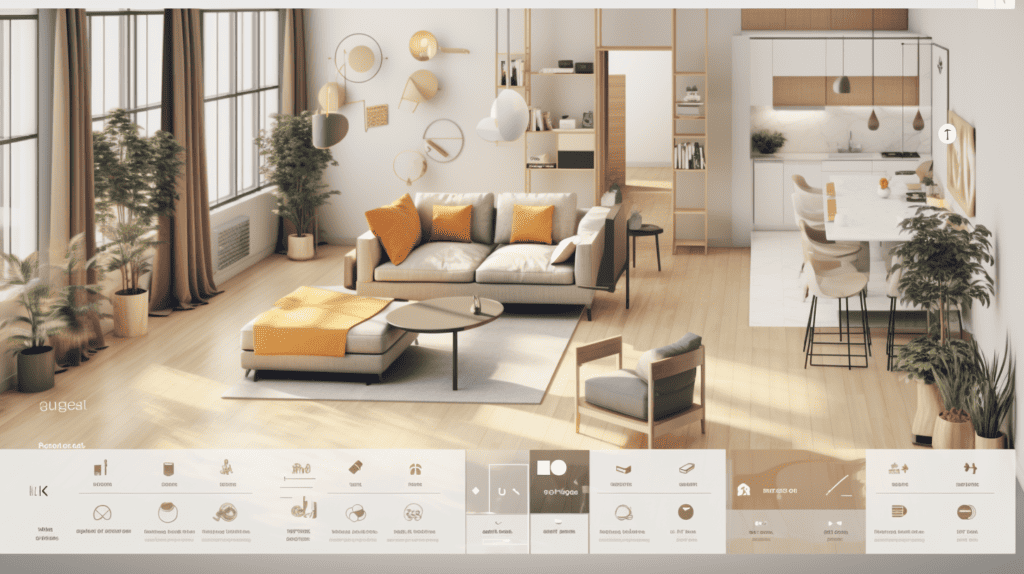
Designing for fun
Designing for fun is one of the best aspects of using home decor apps. Whether you’re an experienced designer or just starting out, these apps provide a creative outlet where you can experiment with different room designs and styles.
With features like virtual room visualization and furniture placement, you can easily see how various elements come together to create your ideal space. It’s a chance to let your imagination run wild and try new ideas without the commitment or cost of actually purchasing furniture or making physical changes to your home.
So go ahead, unleash your creativity and have some fun designing unique spaces that reflect your personal style.
Tips and Ideas for Hygge Decor in Your Home
Create a cozy and inviting atmosphere in your home with hygge decor. Hygge, a Danish concept that focuses on comfort and well-being, can transform any space into a warm sanctuary. Start by incorporating soft textures like plush blankets and fluffy pillows to create an atmosphere of coziness.
Use warm lighting such as candles or string lights to add a touch of warmth and create a calming ambiance. Decluttering your space will also help promote relaxation and tranquility.
Consider adding natural elements like plants or wood accents to bring the outdoors inside and enhance the feeling of serenity. Finally, don’t forget to personalize your space with meaningful items that bring you joy, whether it’s family photos or sentimental trinkets.
Embracing hygge decor will make your home a haven where you can unwind and recharge after a long day.
Conclusion on Home Decor App Free
In conclusion, there are numerous home decor apps available for free that can help you bring your interior design ideas to life. Whether you’re looking for inspiration, creating floor plans, choosing paint colors, or finding contractors, these apps offer a range of features to assist you in your creative journey.
So go ahead and download these free apps to transform your space and make it truly feel like home!
FAQs on Home Decor App Free
1. What features does a home decor app typically offer?
Home decor apps often offer features such as virtual room visualization, furniture and decor shopping options, inspiration galleries, design tips and ideas, and the ability to save and organize your favorite items or designs.
2. Are all home decor apps free to use?
While many home decor apps are available for free download, some may have additional premium features or content that require payment or a subscription. It is important to check the app’s description or reviews to determine if there are any associated costs.
3. Can a home decor app help me choose paint colors for my walls?
Yes, some home decor apps offer tools that allow you to digitally experiment with different paint colors on your walls. These tools can help you visualize how different shades will look in your space before making a final decision.
4. Can I purchase furniture and decor directly through a home decor app?
Many home decor apps provide links or integration with online retailers where you can browse and purchase furniture and decor items directly from within the app. However, not all apps offer this feature, so it is important to check the app’s capabilities before expecting this functionality.

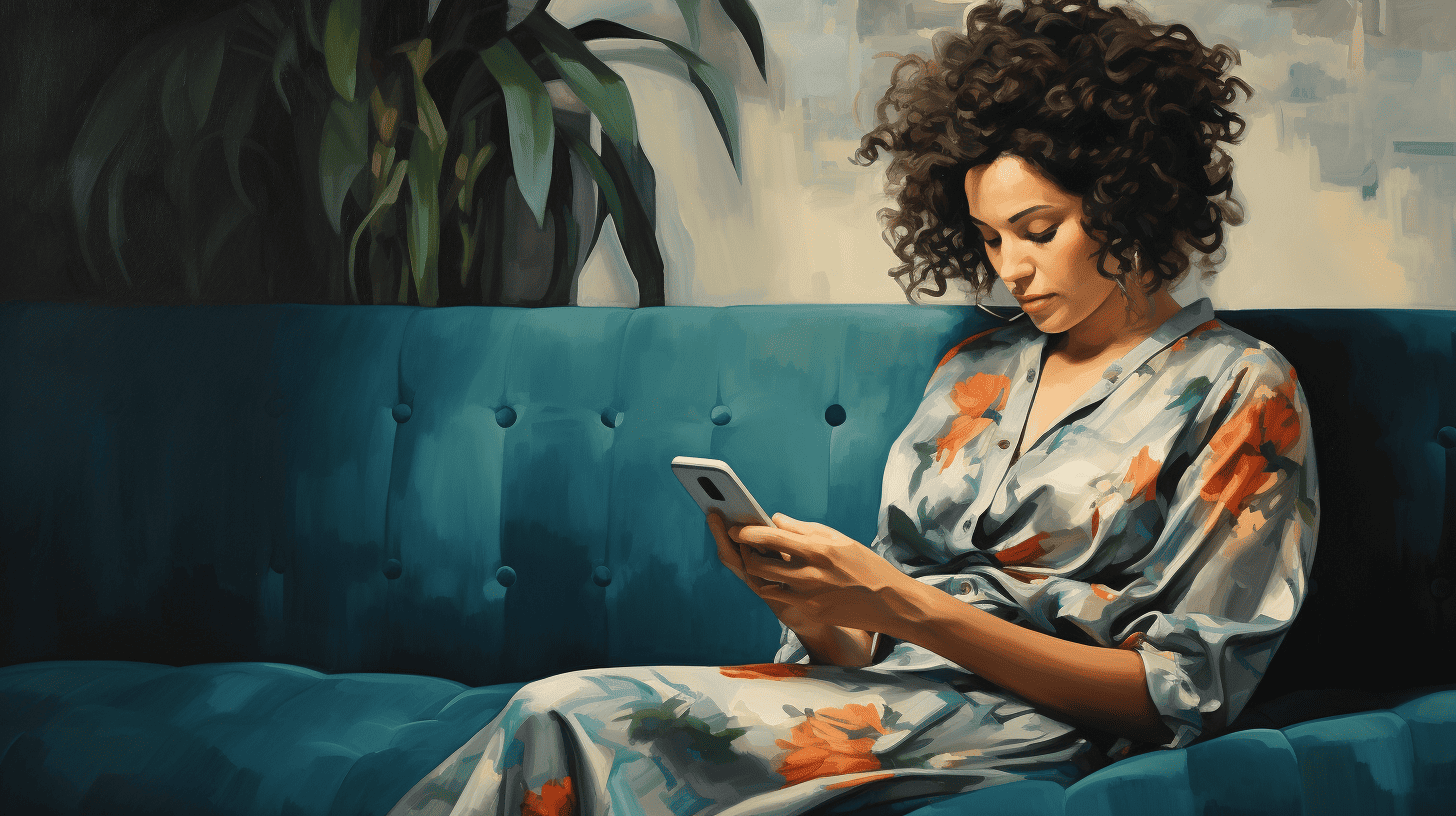



Leave a Reply